What is a browser extension? Is it okay to have 27 of them at once? These are the questions we will be covering in this post. Let’s get right to it!
What is a Browser Extension?

A browser extension is a software component that adds functionality to a web browser. It can modify the appearance of a website, add new features, or provide additional information.
Extensions perform many functions which can range from things like ad-blockers, reminders, video downloaders, bookmark managers, games, password managers to extensions that replace all pictures with the face of Nicholas Cage, or with Skrek. Each extension typically focuses on one function, like allowing you to print a PDF file of a web page directly from your browser.
Browser extensions have become an integral part in desktop browsers and have even made their way into some popular mobile browsers like Yandex, Firefox and Microsoft Edge.
So should I Install all of them?

While extensions offer clear benefits and can add many improvements to your browsing session, and while they might help from an aesthetic and productivity standpoint, it's important to be mindful of the extensions you install. Each extension you add has access to your browsing activity and personal data inside of the browser, a bad extension could use its access to snoop on your browsing, possibly capturing your credit card numbers and passwords. So it's important to only install extensions from trusted sources and to regularly review and manage your installed extensions to ensure they are still necessary and up-to-date.
There have been many, many, many instances of malicious extensions stealing private user data, here are some we found from one quick search:
Chrome extensions with 1.4 million installs steal browsing data - Bleeping Computer
Password-stealing Chrome extension smuggled on to Web Store - malwarebyteslabs.com
Having too many extensions can also slow down your browser and negatively impact performance, each extension is another piece of code running on your computer. Just as you wouldn't install a pile of applications you never use and let them run in the background, you shouldn’t install more extensions than necessary. On Chrome, many extensions run in their own process, adding another process to your system. Firefox runs all extensions in the same process, but many additional extensions can make Firefox even slower. Digital minimalism is key.



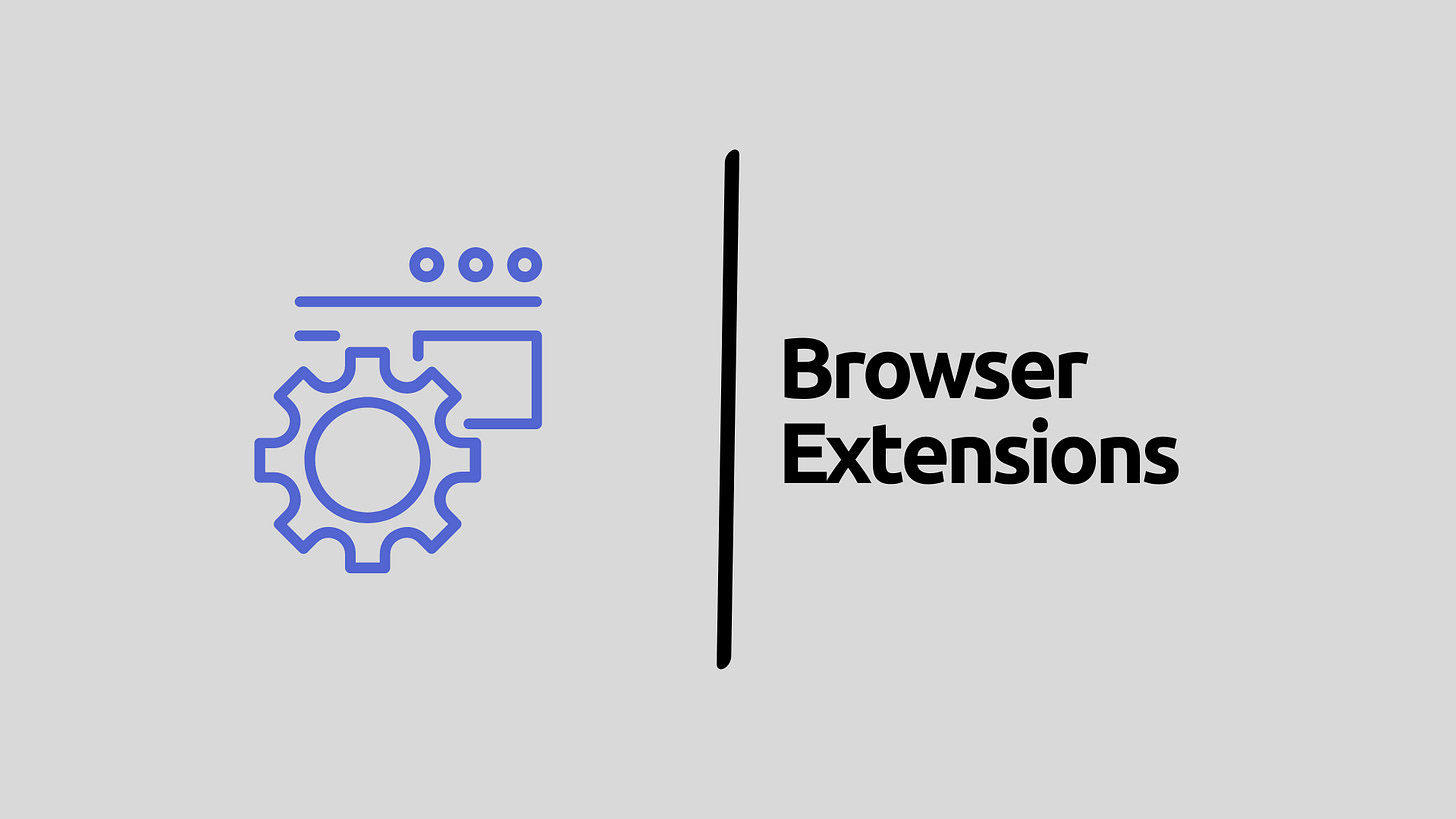


Generally I think about browser extensions the same way I do with most things in computers and especially the privacy space - long on techincal ability, lots of hype, little actual critical evaluation 'does this thing solve a material problem I actually have'?
UBlock? Absolutely does, it's a great ad-blocker and tracker blocker. Livemarks? Great RSS system.
What would you say is the best tradeoff of trustworthy, privacy-enhancing extensions versus a browser with as little people access to it as possible? I don't want ads, I don't want trackers. It has always seemed like an impossible balance to me.