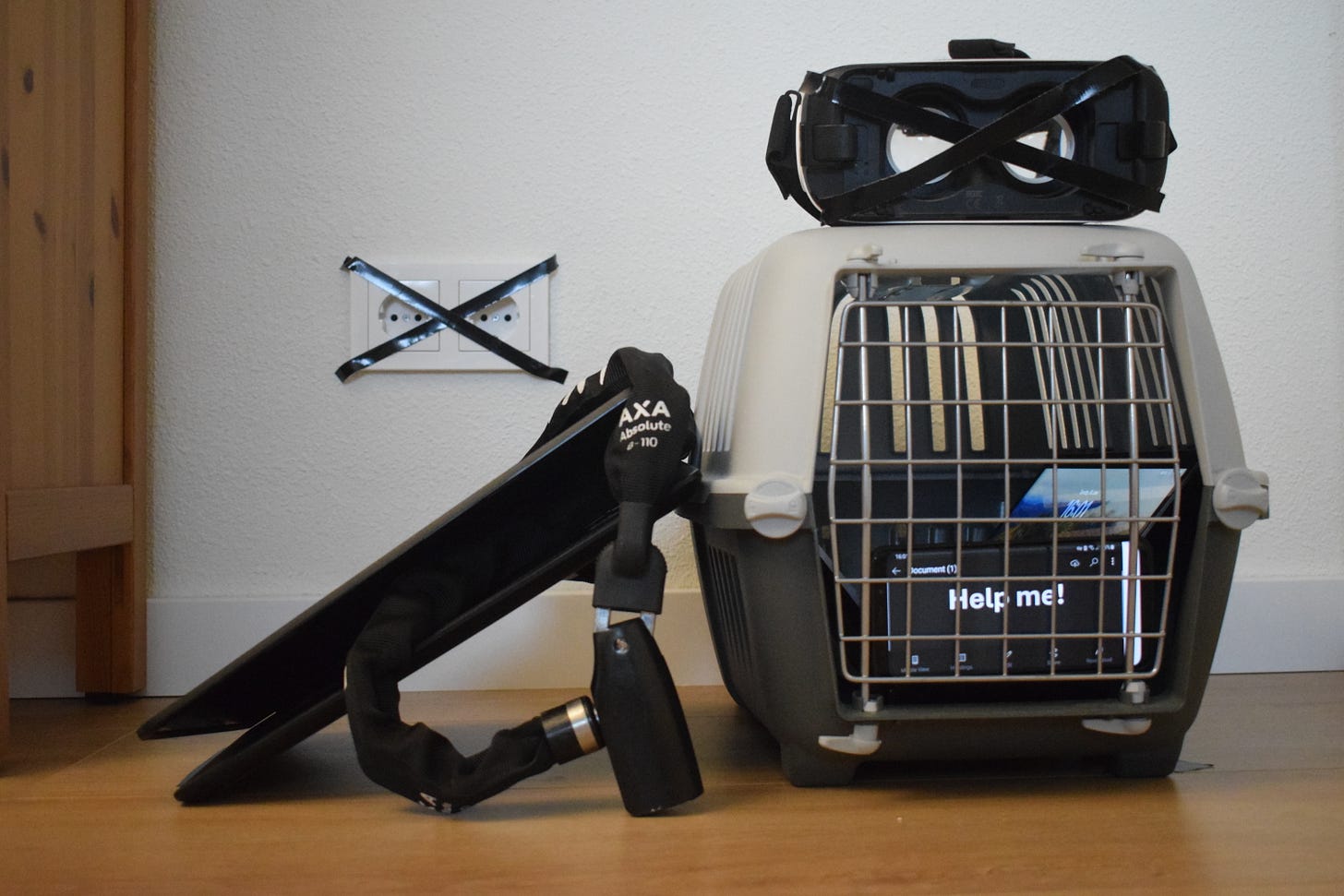
💭 Prelude:
This is the fourth post of an ongoing collaboration series between Tony Ziade, the writer behind ShieldMe and Robert Urbaschek of Critical Consent. Together, we are exploring the intersection of technology and politics, along with other engaging topics that we believe will captivate our shared audience. In the second part of this guide, we discuss practical steps that you can take to prevent your data from falling into the hands of advertisers, governments, or others who may want to use it to microtarget and influence you. You can find more information on what microtargeting is, how it works, and how it affects our minds and political discourse in the previous posts, which you can find here and here. Don't forget to like and share these posts and subscribe to both our newsletters to show your support for our shared efforts!
Introduction:
Microtargeting is a way that companies and advertisers use to show people ads that are very specific to their interests and needs. Here’s how it works: first, companies collect a lot of information about people. This information can come from many places, like the websites you visit, the things you post on social media, and the items you buy online. For example, if you often search for gardening tips and buy plants online, companies will know that you are interested in gardening.
Once they have this information, they use it to create a detailed picture of who you are and what you like. This picture helps them understand your habits and preferences. They can figure out things like your favorite hobbies, the types of products you buy, and even your daily routines. This can all be used to target you with ads that aim to sway your opinion or push you towards buying a specific product.
In our three-part guide, Robert and I give you practical and effective steps you can take in order to elevate your online privacy and combat microtargeting. We have decided to split what would have been one complicated and gigantic post into three smaller, more digestible ones. This format aims to give you the necessary time to implement the steps you find work for you, and to not overwhelm you with information that you don’t really need to know. Basically, we have done all of the research so that you don’t have to. If you have not read the first part yet, we highly recommend you do that first here.
➢ We have also tried to split the harder tips into “intermediate” and “advanced” sections to give you a clearer idea about the effort and time required to implement them. The steps we outlined in these three articles have been tested by us and used by millions of people around the world. Some if not most of these steps have been recommended by privacy experts such as Michael Bazzel, Edward Snowden and many others. You do not have to do every single thing mentioned here to be fully private. Not that such a thing truly exists, but each of the practices mentioned could increase your online privacy and thereby make microtargeting less effective. Focus on what makes the most sense to you, then make your own decisions about what you think is important and what you think could be of benefit to your online life.
Throughout this post, we mention examples of alternative privacy-oriented services. Be aware that there are many more alternatives to the most well-known privacy-respecting services than are mentioned in this post. Furthermore, the services referenced are not affiliated with us in any way, but are merely given as examples of alternatives that you can check out. The information about these tips and services is accurate at the time of posting, but could always change later, so make sure to look into a service's privacy policies before you start using them, and to double-check the validity of the tips.
This is the second entry in our three-part series about protecting your devices from microtargeting. If you find it informative, make sure to like it and share it with someone you know. You can also support Robert by subscribing to his publication Critical Consent.
Protecting your devices - Step 2: Carve the bush
➫ Carve Out Your Privacy Settings
For the apps you use, as well as your operating system, make sure to inspect the privacy settings and turn off any telemetry and data sharing options you can find. This includes setting any remaining social media accounts to private so that your favorite ice cream flavor is not hanging out on the internet for everyone to see, and so that it doesn't get captured by search engines, AI crawlers or data brokers. This also applies to your online accounts. Most accounts have privacy settings that you can play around with. Make sure to take a look through these as well, especially through the major accounts that offer suite-style services like Google or Microsoft.
➢ Advanced:
There are some tools like "O&O Shutup10" and "The Ultimate Windows Utility" that you can use to do this more efficiently and on a deeper operating system level. Though you should be very careful as these tools can cause SEVERE damage to your system as they usually require elevated privileges to be able to modify the system's registry or kernel. This damage includes but is not limited to: completely breaking your system beyond restore, accidentally deleting data, crashing apps, making some offline and online services unresponsive. Some of these tools might even include malware. So if you're planning to go this route, make sure you completely trust the tool you're using, that the tool is open-source and audited, that it preferably doesn't install on your system and that you know exactly what you're doing. You should also make good backups as well as system restore images beforehand to make sure you're safe in case something accidentally breaks.➫ Sculpt Device Permissions
Your gardening app doesn't need to access your contacts, and Instagram doesn't need to know your pet's name. Practicing digital minimalism is one of the best ways to bottleneck the amount of data you share to companies.
You should give as little permissions and information to services and apps as possible. Go to your settings and manually check for all the permissions each app is given. Remove the ones that don't make sense for the app to have or the ones that were only granted for one-time uses like scanning a QR code to login. You can also switch some of the needed permissions to “Only active while using the app”. This in theory prevents the app from using permissions in the background while you’re not using it.
➢ Advanced
You can also use firewalls like Portmaster (Windows or Linux), Lulu (MacOS) or Netguard (Android) to completely revoke network access to apps that don't need them, as well as filter your traffic locally to ensure that the only queries going through to the network are the necessary ones. Some operating systems like GrapheneOS have this functionality built in.➫ Break out from data brokers
Some companies, like data brokers, log as much data about you as possible in their databases. Look for other ways to remove your personal information and ensure your data doesn't fall into the wrong hands. As stated earlier, if you live in the European Union, you have a right (GDPR Article 17) to request a company to remove information about you they have stored.
There are also services that can do this automatically for you. These services typically search the web for any mention of your data and send removal requests on your behalf to companies and data brokers that hold this data. Some services that offer this functionality are: DeleteMe, Mozilla monitor and Incogni.
➫ Use hot glue to hide your mistakes, because you’re not a bush expert
➢ Advanced:
Your web browser or operating system could be vulnerable to hackers, who may try to inject malware or other bad stuff into your device. The various weaknesses of your devices could be exploited by tracking companies that want to know more about who you are so they can profit off that information.
Hardening includes changing important settings to help reduce online tracking. If you want to go the extra mile, you can 'harden' your software, i.e. reduce how much companies and individuals can take advantage of your software, so that it is more secure and private. Some browsers like LibreWolf and Mullvad come pre-hardened out of the box, which saves you from having to do the work yourself. You can also use projects like ArkenFox that help with Firefox hardening.
There are also many guides online that can help you harden your browsers and operating systems, some examples include:
Madaidans Insecurities
Privacy Guides
The New OilThese posts take a lot of effort and research to put together. You can show your appreciation by buying Robert a coffee or by getting a paid subscription!
You can also support my work by subscribing to my publication and pledging a subscription to let me know that you value my content!









Brilliant - thanks. I’ve been doing a massive, slow moving data and security clean up and was going to document it for friends and activists. Happy to have somewhere else to point to. Stoked about protons expanded capacity.