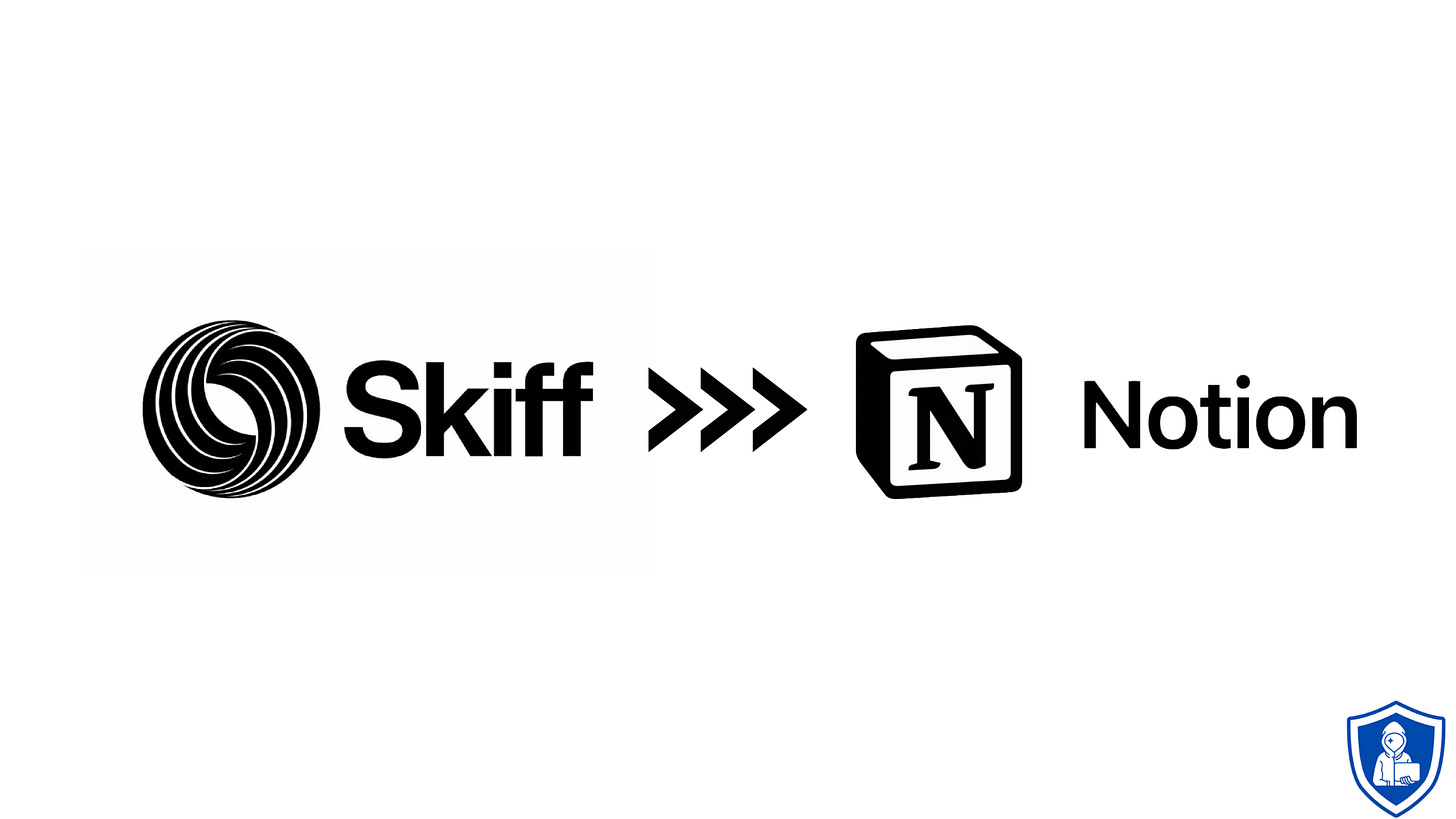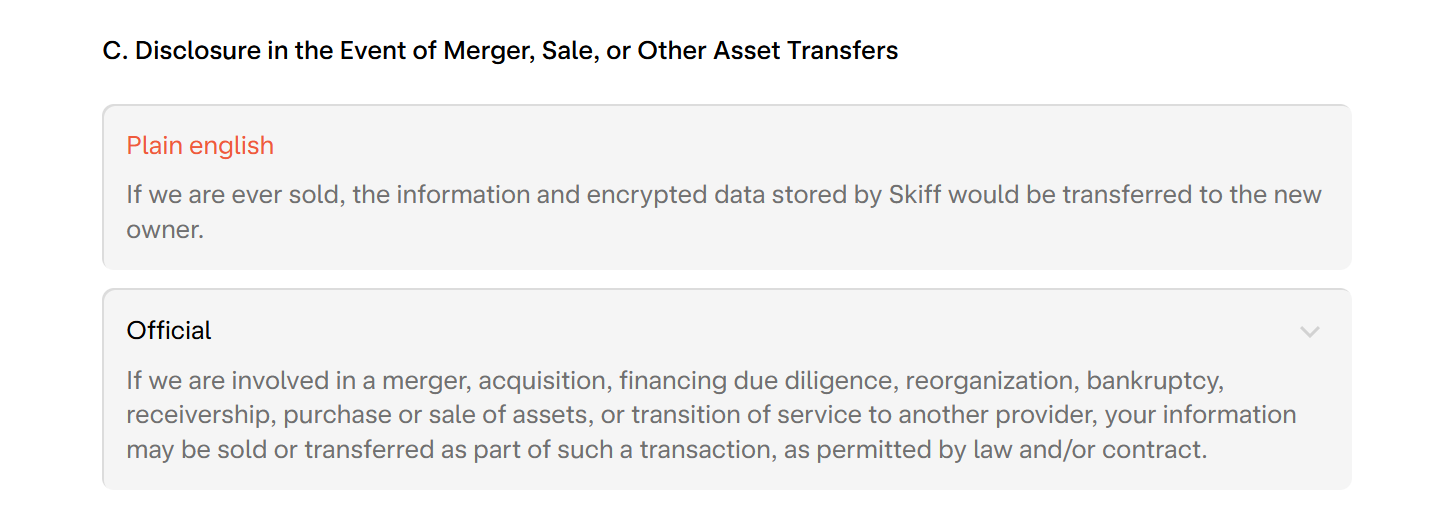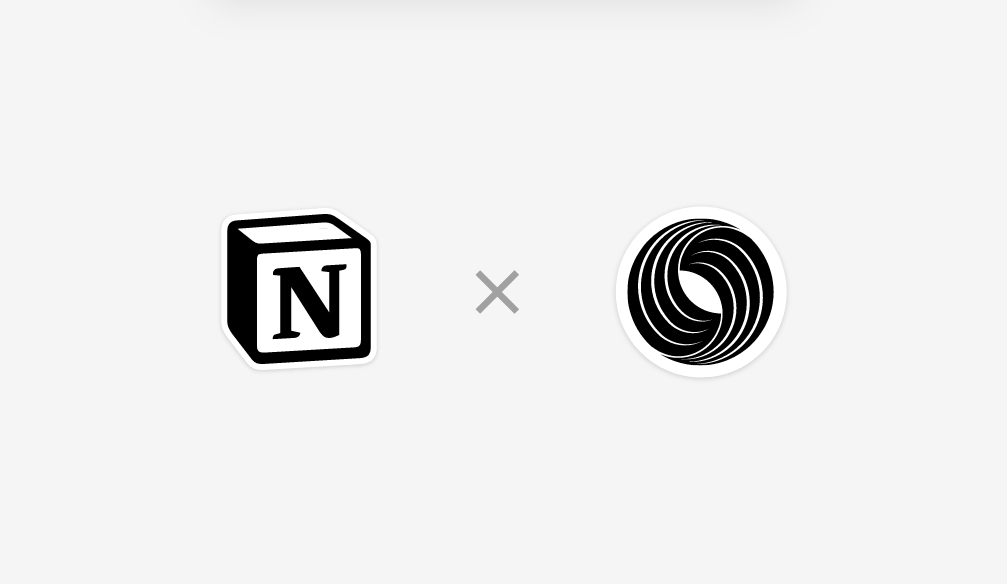
Skiff, a privacy-friendly platform known for its end-to-end encrypted file storage, docs, calendar events and email, has been recently acquired by Notion, an all-in-one workspace app that’s popular in the productivity space.
Skiff was starting to gain traction in the privacy community as a private alternative to Google drive and Google docs, however this acquisition sadly marks the end of all the Skiff services.
This news post covers all that we were able to find about this acquisition, and what actions Skiff users should take to migrate their email data elsewhere.
1) The Story behind the How

Notion’s COO, Akshay Kothari, shared in a conversation with the co-founders on the Notion blog that they had been closely monitoring Skiff’s progress since they started. He praised Skiff's detail-oriented approach to product development.
Back in 2020, Kothari attempted to establish contact with Skiff during their development phase of the Docs product. Despite not connecting at that time, Kothari maintained interest in their advancements. More recently, he and Ivan Zhao, co-founder of Notion, revisited discussions about Skiff, ultimately deciding to acquire the company.
Skiff made an announcement on its website confirming its merger with Notion:
”Skiff's mission is to bring freedom to the internet by helping people collaborate and communicate with confidence and privacy. We see a deep alignment with Notion's vision to build a connected workspace and enable everyone to build tools that reflect their values and protect their privacy. We're extremely excited to accelerate this mission by joining forces with Notion's world-class team and we are pursuing big plans for making all of our online lives freer and more empowered.
We look forward to continuing to serve you with even more exciting updates on the horizon.” —The Skiff Team
2) What Should you Expect from this Acquisition?
Skiff is known for it’s strong privacy and security practices, as well as for it’s file storage, docs, calendar and mail clients. This might allow Notion to:
Integrate email into their workspace: Since Skiff mail was one of the primary products that the company offered, this acquisition might lead to the rise of a new “Notion mail” that’s integrated within the Notion eco-system.
Improve on “Notion Calendar”: This acquisition might lead to performance, feature, and/or design improvements to Notion calendar, as the Skiff team is very familiar with the inner-workings of a calendar system.
Implement docs and improve file storage: The Notion team might be planning to add some doc-related features, which would justify the Skiff acquisition. The Skiff team might also help with file storage improvements.
Improve their privacy and security: Notion is not exactly known for their strong privacy and security measures, which is why they could highly benefit from the expertise the Skiff team offers in that area. The Skiff members could prove to be a valuable asset in the improvement of things like end-to-end1 and zero-access2 encryption, as well as other privacy and security features.
3) I’m a Skiff User, what Should I Do?
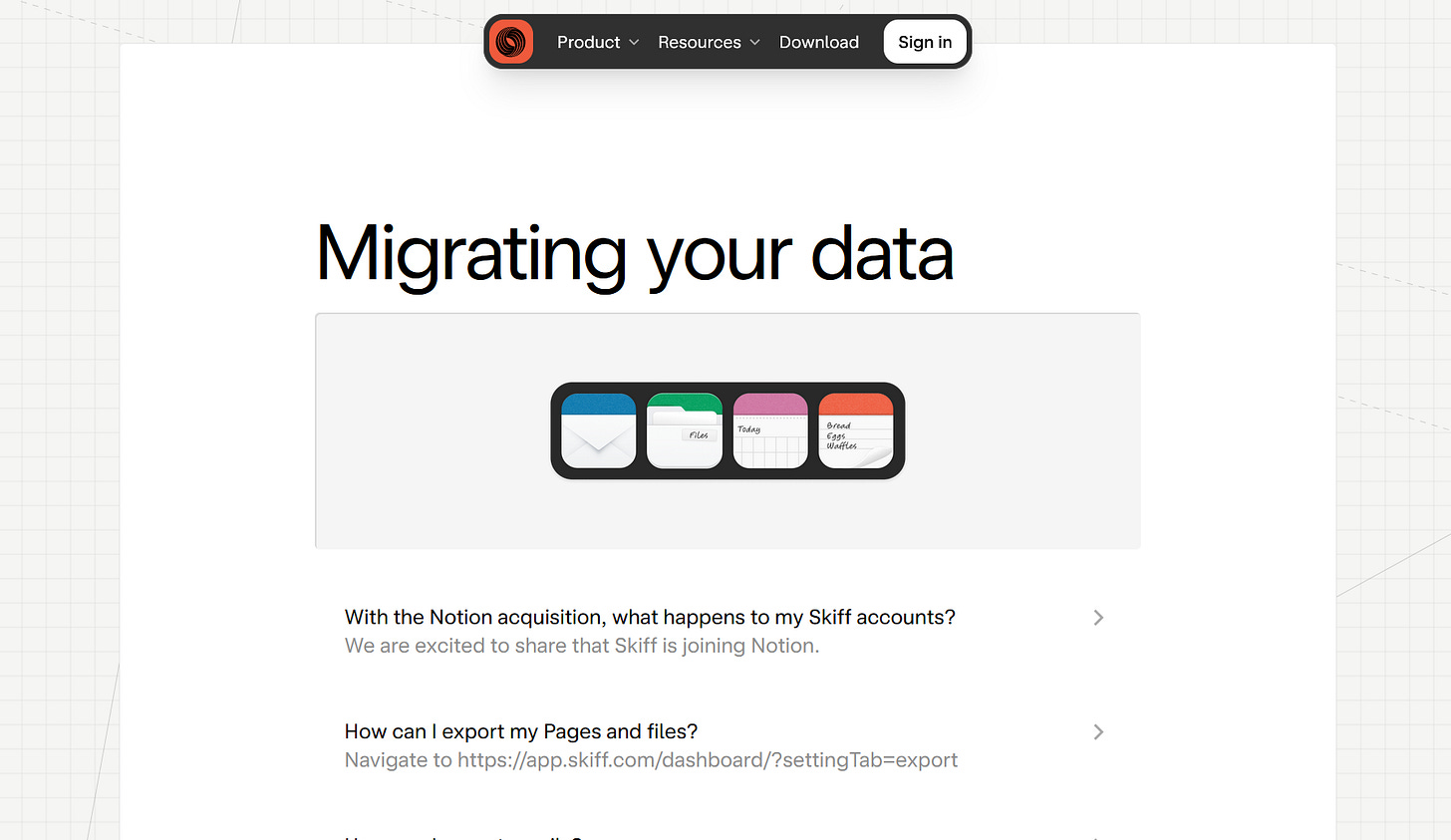
It should be noted that Skiff accounts will not automatically be switched to Notion accounts. Skiff assured users that they could easily export or transfer their data to other services. They also provided users with a Data Migration Page to help ensure a smooth transition.
Skiff also wrote that their services will cease to operate after a "6-month sunset period", meaning users have around 6 months to export their data and switch to other email providers. If you’re a Skiff user, we recommend starting with that process ASAP as migrating email providers might take a while.
We also recommend deleting your Skiff account after migrating, as Skiff states in their privacy policy that user data might be transferred to the new owner in case of a merger or asset transfers. Though they have explicitly stated that the data won’t be transferred to Notion, It’s always wiser to be on the safe side.
The data migration page mentioned above provides some resources and guidance on how to export your page, files, emails, contacts, calendars, how to set up email forwarding, custom domain transfer and how to request a refund on your Skiff account.
Regarding what providers to switch to, we currently recommend Proton Mail, Tuta and Mailbox.org.
— This is all that you need to know about the Skiff acquisition! While we feel sad about losing Skiff, we remain optimistic about the future to come.
This event reminds us of the importance of patience in adopting new services and trends. Waiting until the hype is over, until services stabilize and have a solid amount of time in the marketplace allow us to be more critical and future-oriented in our decision-making especially in the evolving tech industry, which will hopefully aid in preventing situations like these..
End-to-end encryption allows your files to be encrypted in transit.
Zero-access encryption ensures that your files are encrypted at rest. This means that the service provider has zero access to the plaintext data.